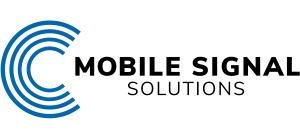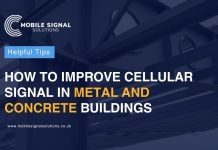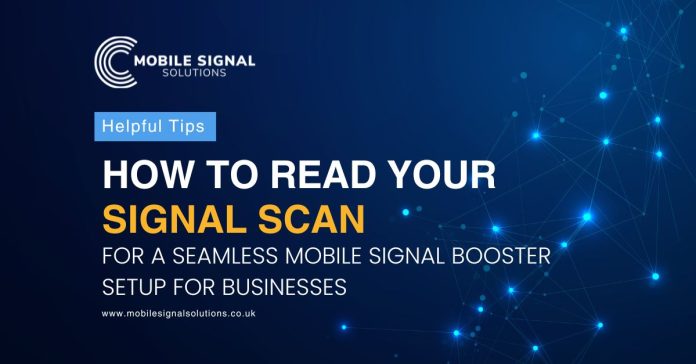
If you’re looking to improve mobile signal for your commercial property, you may have been asked to get a signal scan done, to see whether a signal booster will work for you. For any successful mobile signal booster installation, the key is to have the best input signal for a signal booster across each of the mobile networks. Here we look at what’s important to know before finalising the location for your outside donor antenna, which will link to the signal booster inside your building, and how industrial grade scanning equipment can help during the installation. We’ll also look at how to read the reports these signal scanners generate, which can seem complicated.
The difference between RSSI, the Received Signal Strength Indicator, and RSRP, the Reference Signal Received Power, is very important when choosing the right signal booster setup. Understanding which one you should focus on during the installation of the mobile signal booster.
Let’s take a look at an example Signal Scan Report. The RSSI in the survey below shows at 40, the average dBm shows at 61dBm. Each of these seems like strong signals, however you will see that the RSRP is showing at -98dBm. The key to any effective installation is to focus on the RSRP and ignore the RSSI.
The reason you can ignore the RSSI is that the RSSI reading includes not just the core 4G signal, like in the case above, but also any noise and interference in the area coming into the donor aerial, which is then fed into the signal booster.
In this example, the mobile signal booster will boost the main signal in band 1, which in this case is -98 dBm. Once you account for the loss over the cable feeding into the amplifier, the loss at the connections and the boost given by the high gain aerial the input signal is likely to be further reduced. In this case it may go from -98dBm to as little as -110dBm. The loss experienced is dependent on the length of cable run, as well as the quality of cable used.
The signal booster will increase the RSRP by anything up to 80dB depending on the amplifier chosen and the isolation to the cell tower. Once amplified the mobile booster system will have a strong signal to broadcast into the DAS network in the building. The RSRP should be as strong as possible in order to maximise the cover you can get from a signal booster.
Where possible, it is best that the RSRP and the RSSI are the same number or as close as possible. This would indicate that there is very little noise outside to interfere with the signal input. This can be checked using the RSRQ, the Reference Signal Received Quality, the stronger this factor is the better the signal quality into the mobile booster itself.
When installing a commercial cellular signal booster it is important to have a high quality scanner to determine not just the location of the signal that will be boosted but also the quality of that signal. The preferred worldwide manufacture has been the Snyper scanning tool to date, however there are a number of other tools like the Compass, which are preferred by many Cel-fi approved installers. The reason these are a popular choice is for its ease of use and 8 point testing. For the more experienced engineers we recommend the Siretta range, to get a clear reading on RSSI and RSRP and have an installation that is suited to the mobile signal booster you are installing.
For more advice and information on how to install and read signal scans please talk to any of the engineering team at Mobile Signal Solutions, we’re always happy to help and provide assistance on how to identify the difference between RSSI and RSRP signal readings.